I got an email last week from Leslie asking this:
"Sometimes I'll see that you've found some amazing deals with coupons but those coupons are ones I didn't think I'd need, so I didn't save them. How do you know which to save and which to throw out? Do you just keep all of them and if you do, How do you manage to not be just flooded with coupons you'll never use?"
What a great question Leslie! And let me tell you it has been a process to figure what now works best for me! I'm going to lead you through that process so you can see what might or might not work out for you.
I started two years ago clipping coupons for things I regularly used, and put them in my wallet to use when I would go to the store. Sometimes I remembered to use them but usually I forgot all about them.
I started using the couponmom's and pinching your pennies' websites this past August and found some amazing deals with items I usually didn't buy, and so started clipping a lot more coupons. I decided to organize them in a 3 ring binder under expiration date in regular sheet protectors, so I would always be aware of when my coupons were about to expire. This was actually a nightmare, as I would try to find a coupon, I could just remember I had a coupon for something and not when it would expire, so I spent a lot of time hunting through all my coupons. And being in regular sheet protectors, they would slip and slide and hide behind other coupons, meaning less coupon using for me, which equates to much less savings!
I stumbled on someone's idea to use baseball card sheet protectors to organize their coupons, according to category. I bought some baseball card sheet protectors and here are the categories in my binder today.
Bread/Cereal
Baby
Canned (this includes peanut butter, and applesauce for me)
Cleaner
Dairy
Dessert (this includes juice and gum)
Frozen
Medicine
Miscellaneous (when I can't fit it anywhere else, like salad dressing or nuts)
Paper Goods
Personal Hygiene
You can figure out what categories work for you, and where you would organize them. Maybe you feel juice fits better in dairy or miscellaneous- put it there. This is just for you to find them, so whatever is logical to you.
Well this worked for a few weeks, I still wasn't cutting every single coupon, because for pete sake that takes so much time, but I was organizing them and finding my coupons a lot faster when I needed them.
HOWEVER I would sometimes miss out on a deal because I would think I don't need that coupon, throw it away, and low and behold there would be a sale the next week that would make that item free or better. I was also getting annoyed with the time it was taking to cut every single coupon out. And since I was getting some inserts from a few different people I wouldn't get them all at the same time, and so I felt I was always so behind on cutting and organizing my coupons.
I searched for another method, and found the most effective and efficient system for me. It consists of a file box, hanging file folders AND my coupon binder.
Here's how it works.

I have my file box and hanging file folders organized according to coupon insert. So I have a Proctor and Gamble file folder, a Red Plum file folder and a Smart Source file folder. I also have a receipt file folder, a grocery store insert folder, and a Walgreens, and Rite Aid file folder so I can double check any deals to make sure we got them here in Utah. (You might not need to have those.) I also organize my coupon inserts according to month. So this month April's file color is yellow. March's was blue, February was Red, etc.
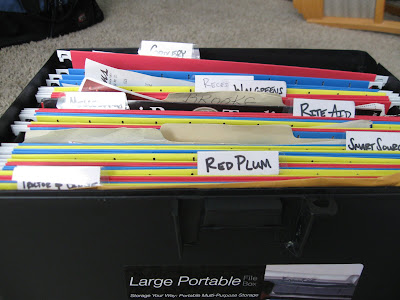
When I get the newspaper on Sunday I go through and write the date at the top of the insert, and put it into the right file folder. (So yesterday's Redplum insert has 4/5 written at the top, and I put it under the yellow Redplum file, easy) It takes all of 15 seconds to do this.

Then when I need a coupon I look at the date it came out- such as 2/22 Smart Source, I pull out the red Smart Source file folder, pull out the 2/22 inserts, cut the coupon I need and I'm ready for a deal!
This means I don't have to cut any coupons I won't use, and I will always have ALL the coupons on hand to choose from for any sale.
I also keep my coupon binder and organize any loose coupons I have such as printable ones, blinkies, catalinas, and ones I cut out from the inserts that I know I will use, such as cereal coupons, because I often find cereal boxes in clearance carts in the back of stores I can use these with.

Cons:
You don't have every single coupon to use for clearance deals you might find. This is why people say you need to cut every coupon, you might lose out on a deal! While this might be true, I found that 99% of my deals come from other people's ideas before I go to the store, and I don't really stumble across clearance finds very often anyway.
Pros:
You keep your sanity! You don't clip every single coupon every single week, and so if you don't have time to coupon shop that week, you can know you're not behind on losing out on using the coupons from that week. You just keep the inserts in your file box for when you really do want to use them!
Since I make a list before I go to the store, and clip only the coupons I am using, I maximize my time because I'm not spending any time hunting or digging through inserts or piles of coupons for one specific coupon, and not spending time organizing and cutting coupons I'm never going to use!
I started using this system in January, and have absolutely loved it. It's not for everyone however, and you really need to find what works for you! Leslie, I hope that helps you understand how to get all the deals without letting them and coupons take over your life!

This is a really great idea. I was just thinking today that I needed a better system. Thanks!
ReplyDeleteI'm a convert! Now I just have to apply it all. Thanks for taking the time to do that Brooke! Love Ya!
ReplyDeleteThank you so much for posting this idea, Brooke. I am a natural organizer and coupons have been my nemesis these past few years. I love this idea. Saves me time and money. Great!
ReplyDeleteYou know, I'd read a little on couponmom.com and learned of some of these techniques. You make it sound so simple. I will be adopting your system! So do you hear of coupon deals on the sites you visit and then go find the coupons in your file? That is so smart.
ReplyDeleteHere's another question for you to address...What do you do for regular grocery items that you need each week that don't match up with coupons or any sales?